Doc Structure & Tips
Can't find what you're looking for?
Use this section to learn about the structure of our docs and how best to search through our data.
Documentation Structure
Each of our API docs include the below sections. Click the hyperlinks for a sample of a documentation section.
Product Overview
- Endpoint Descriptions: Concise definitions of returned data by endpoint.
- Coverage Levels: Breakdown of coverage level by league or game type.
- Data Entry Workflows: Relevant daily/weekly workflows for our data entry team. Available for most US leagues.
- Postman Workspace: Link to our public Postman workspace for quick integration.
- Schema Info: Schema definitions are provided as a downloadable file. OpenAPI specs are included when available.
- API Maps: Structural maps to aid you in navigating the API endpoints.
Statistics Summary
The Statistics Summary section provides a high-level overview of all the data points provided within an entire API. If you're searching for a specific stat, this would be the place to start.
Endpoint Docs
Use the Endpoints section to browse our data. This section serves as an interactive sandbox, with a page dedicated to each API request.
- Syntax Info: Proper syntax for a specific endpoint. Detailed and accurate descriptions for every parameter.
- Sandbox: Interactive sandbox for browsing our sports data. Configure your desire path, paste in your API access key, and click 'Try It' to see results. Or click the
200button to see curated sample data. - Code Samples: View code examples for each endpoint. Switch the programming language in the top right.
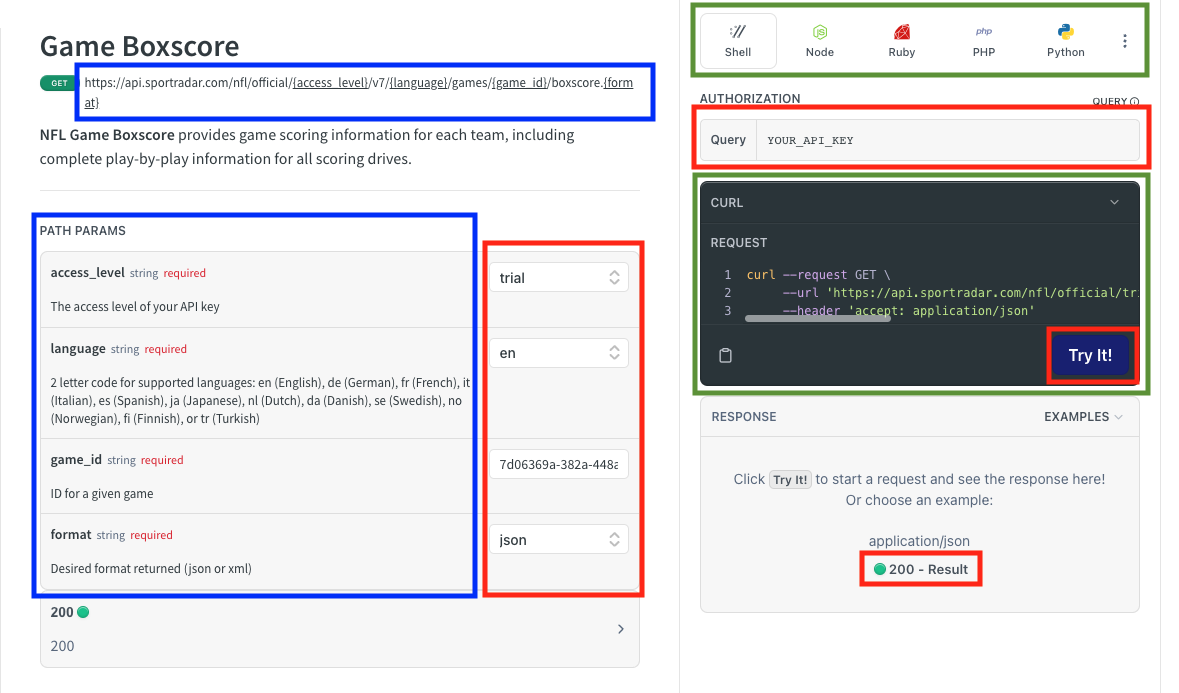
Data Points
Our Data Point sections are comprehensive dictionaries of data points within an API. They are located in the Endpoints docs beneath the sandbox.
Click the data point category to expand the list or CTRL-F to search for specific stats. Compare these to our data in the Response section.
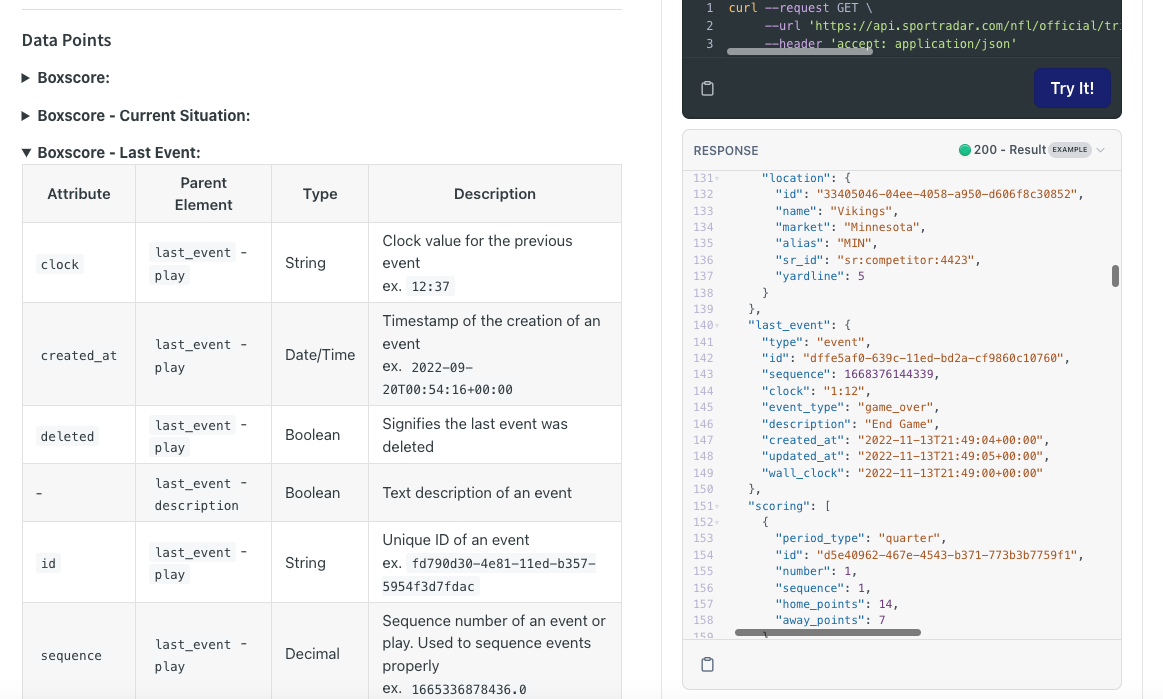
Note
Data dictionaries are currently available for League Specific APIs. For other APIs, view the 200 - Result sample for available data points, or reference an OpenAPI specification.
Change Log
The Change Log provides all important updates to a specific API version. To see changes across all Sportradar products, visit our Release Log.
Frequently Asked Questions
Our FAQ sections provide detailed answers to common questions specific to an API. Code snippets are included when helpful.
Search Tips
Use the Filters section to retrieve by product
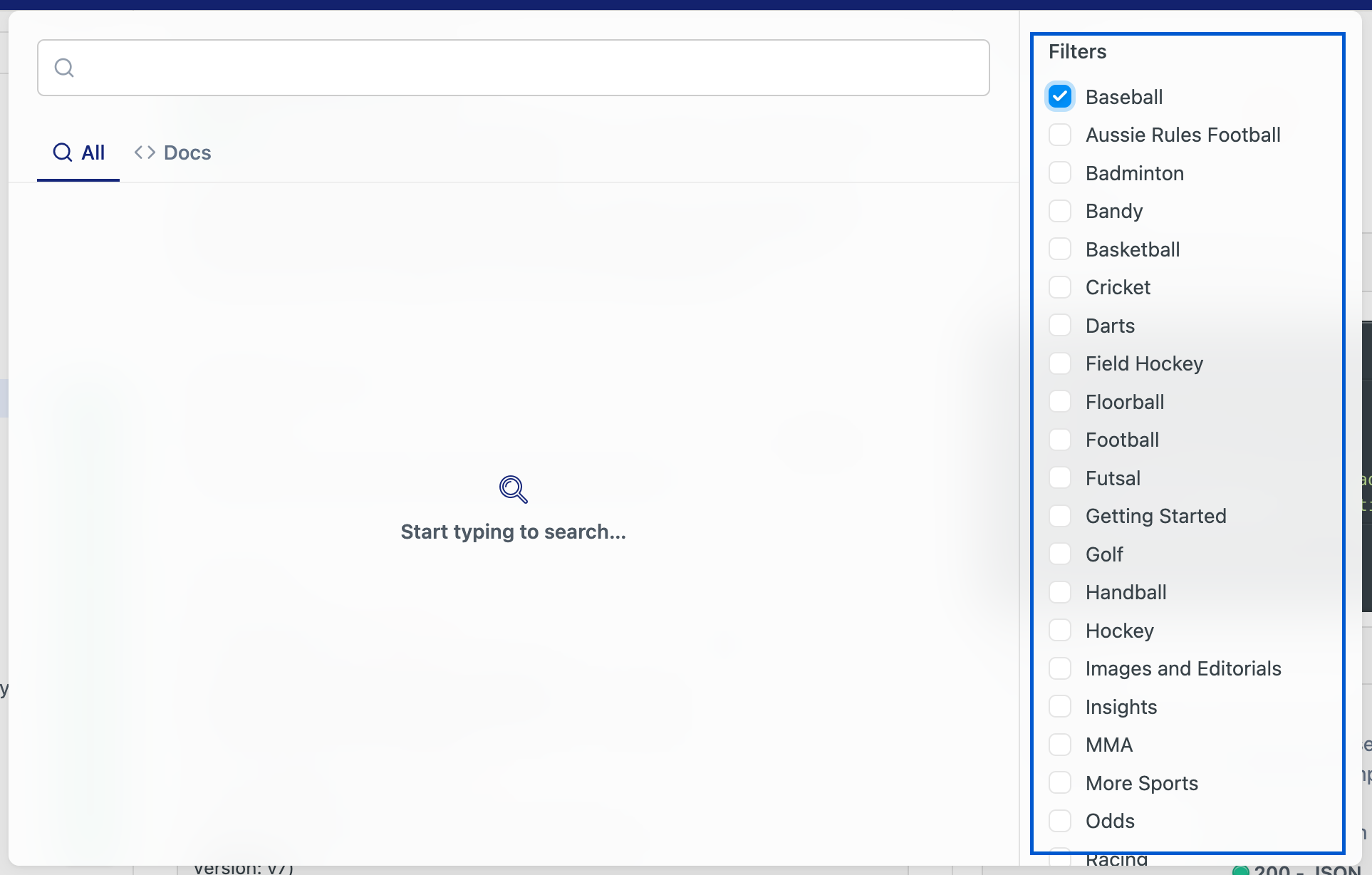
Click on the Product in the Filters section to hone your results
Each sport listed here is the data API documentation
Our other products can be filtered as well (eg. Odds, Widgets, Images & Editorials)
Include the league or API in your search
Including the league or API in your search will ensure a more direct result.
This may be especially important if you are using common terms like 'statistics' or 'play-by-play' which may be included in multiple products.
Filter by type of documentation
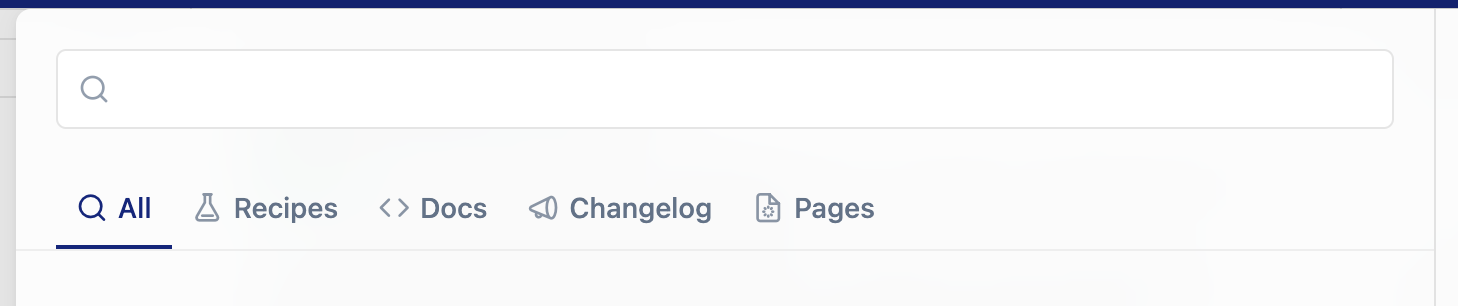
Filter by the type of Documentation you want to retrieve.
All - Search the entire site
Recipes - Search only our step-by-step recipes
Docs - Search only the main reference documentation
Changelog - Search only our product release log
Pages - Search only miscellaneous pages
Find a specific stat
Every statistic we offer within an API will be located in its own Statistics Summary section.
Let's say we are looking for player triples in a game for MLB.
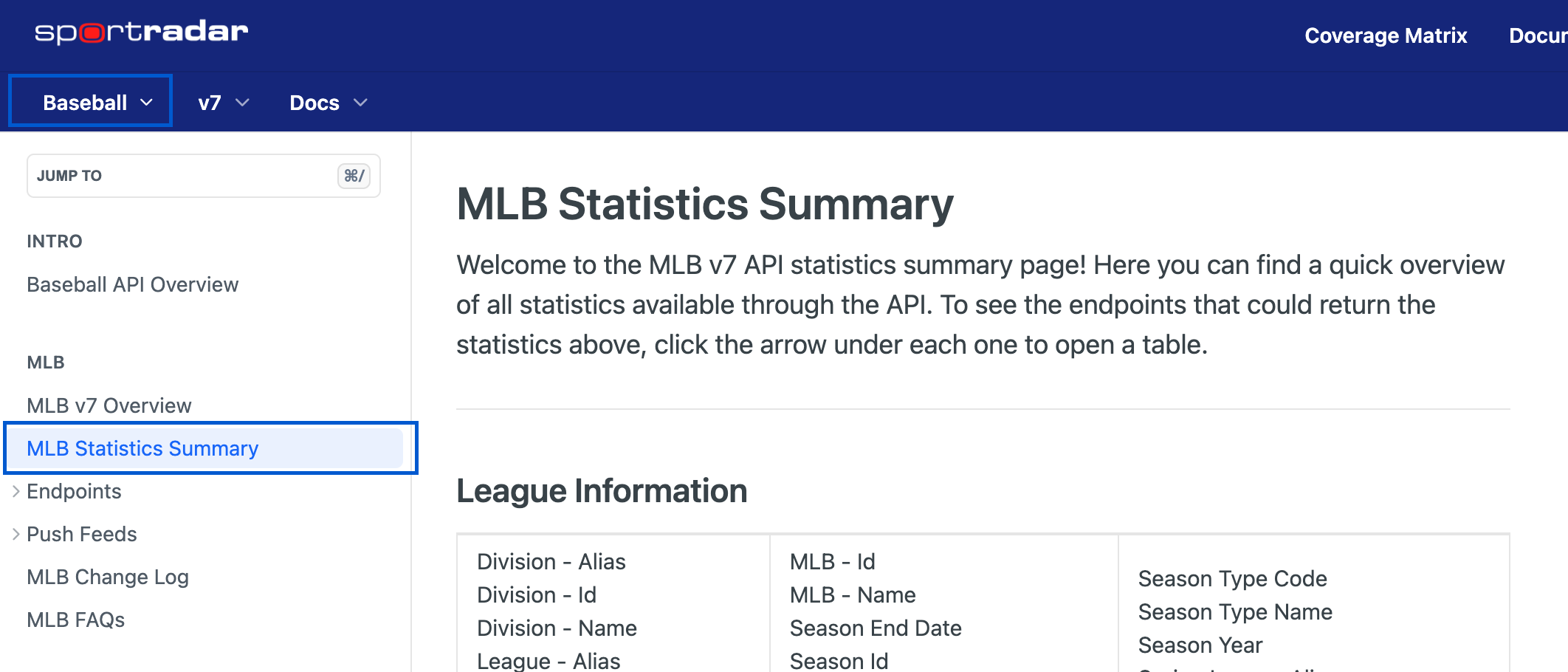
Navigate to the MLB Stats Summary page within the Baseball project.
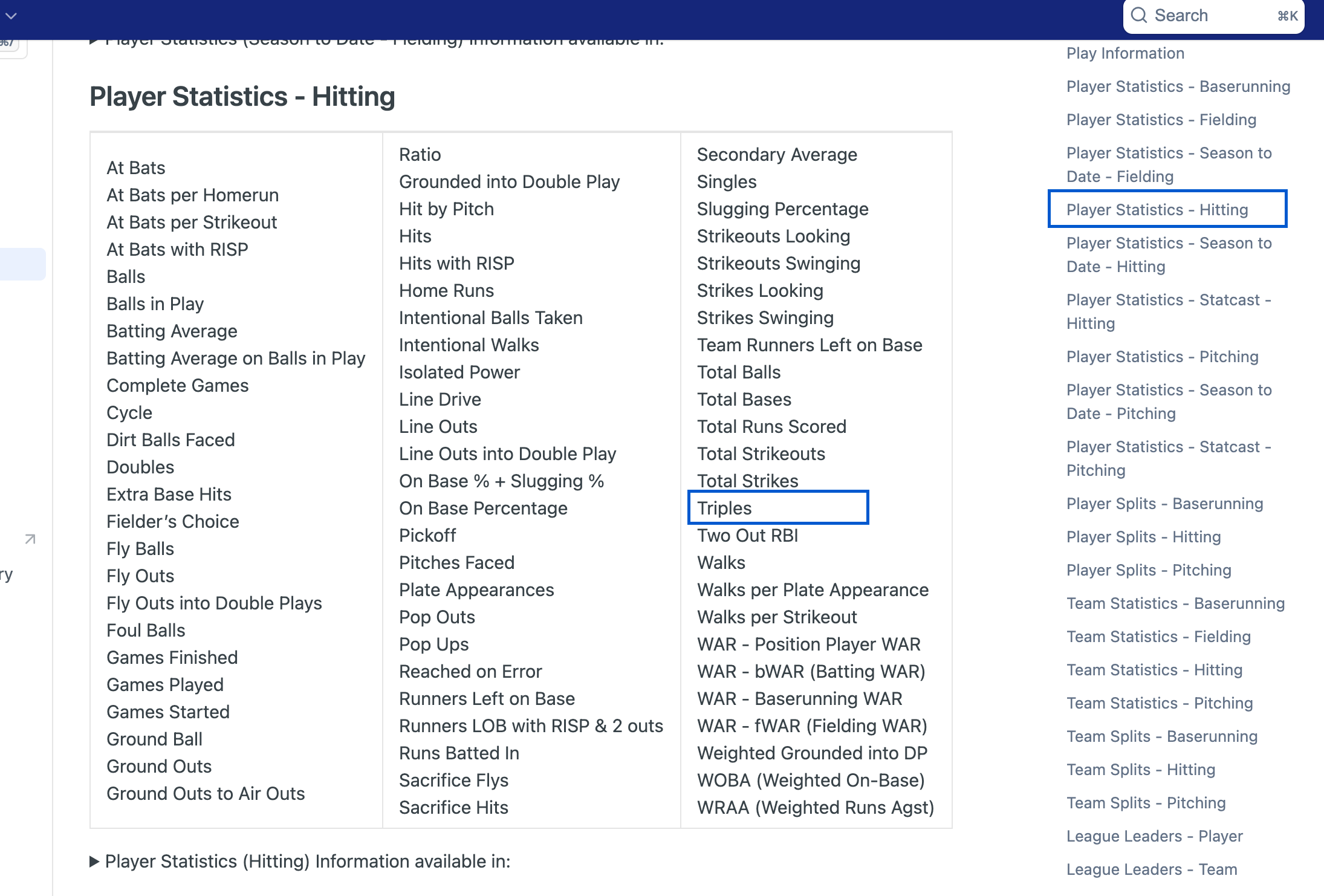
Reference the Table of Contents bar on the right side for the relevant category. In this case, we're interested in Player Statistics - Hitting
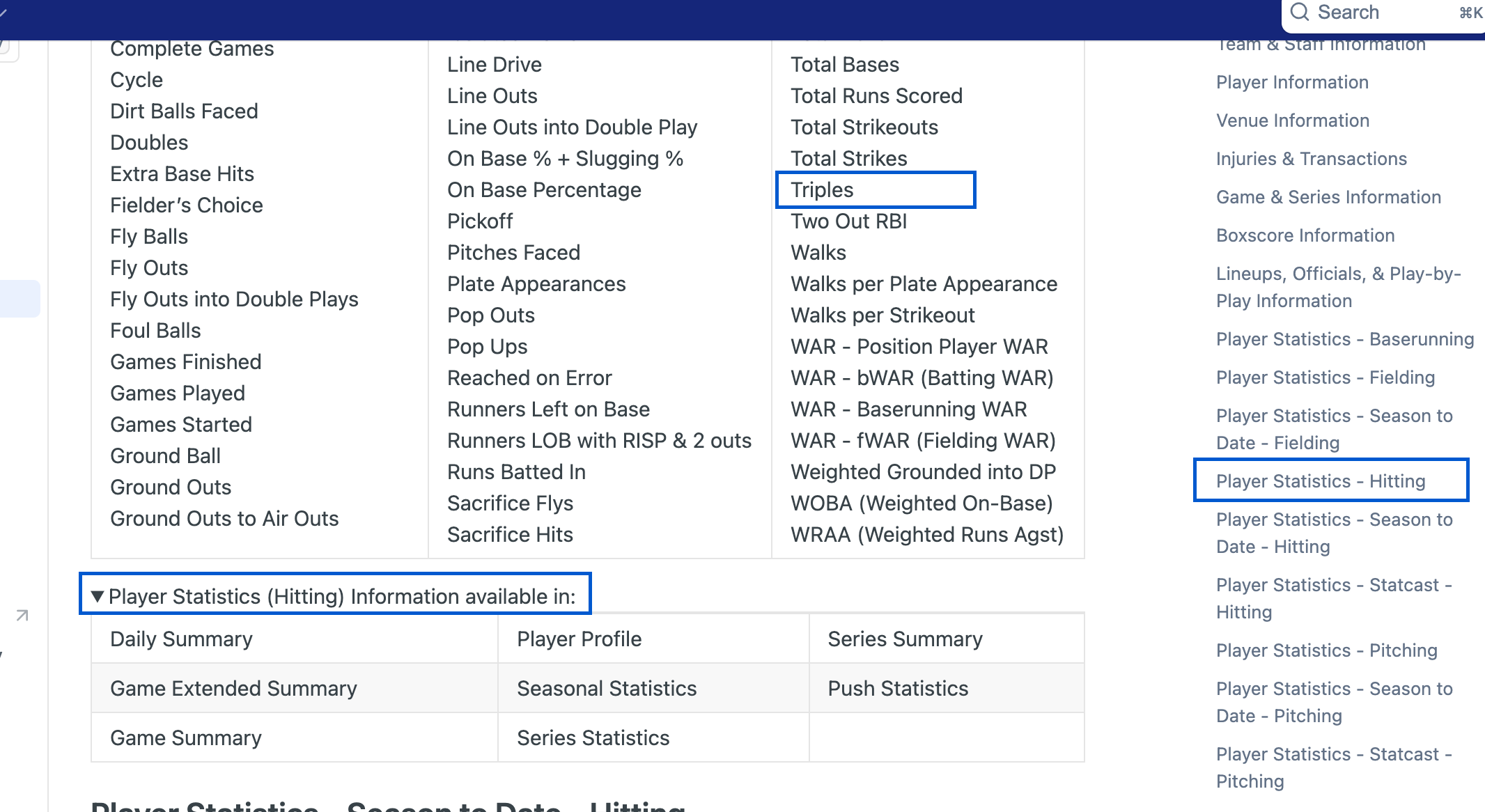
Click on the dropdown beneath the statistics to find all endpoints which may include player triples.
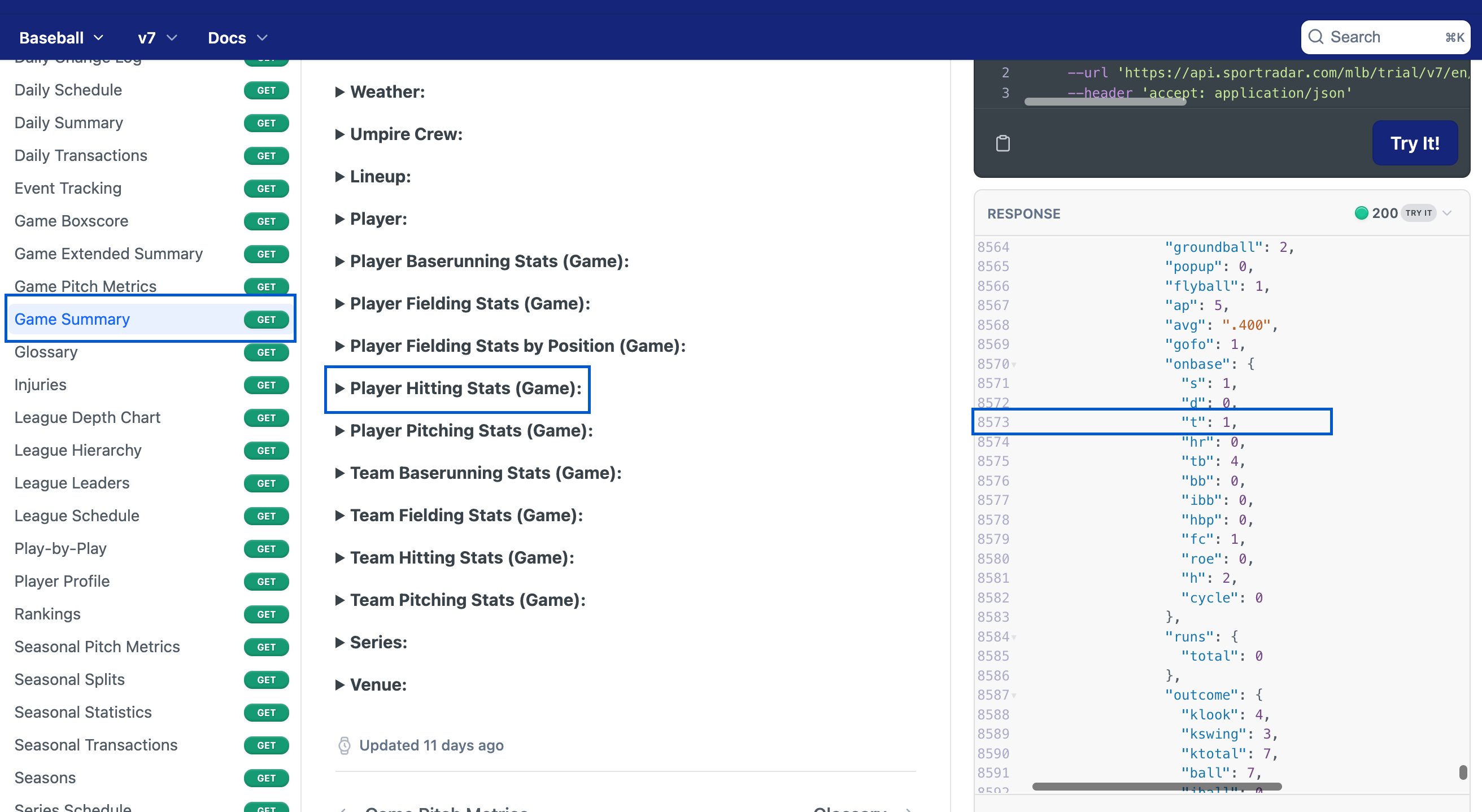
You may then search through the individual endpoint pages to find more info, or browse the actual data.
To find the triples statistic you can once again navigate to Player Hitting Stats (Game) for all player hitting stats or CTRL+F (Command+F) to search all data points within the endpoint.
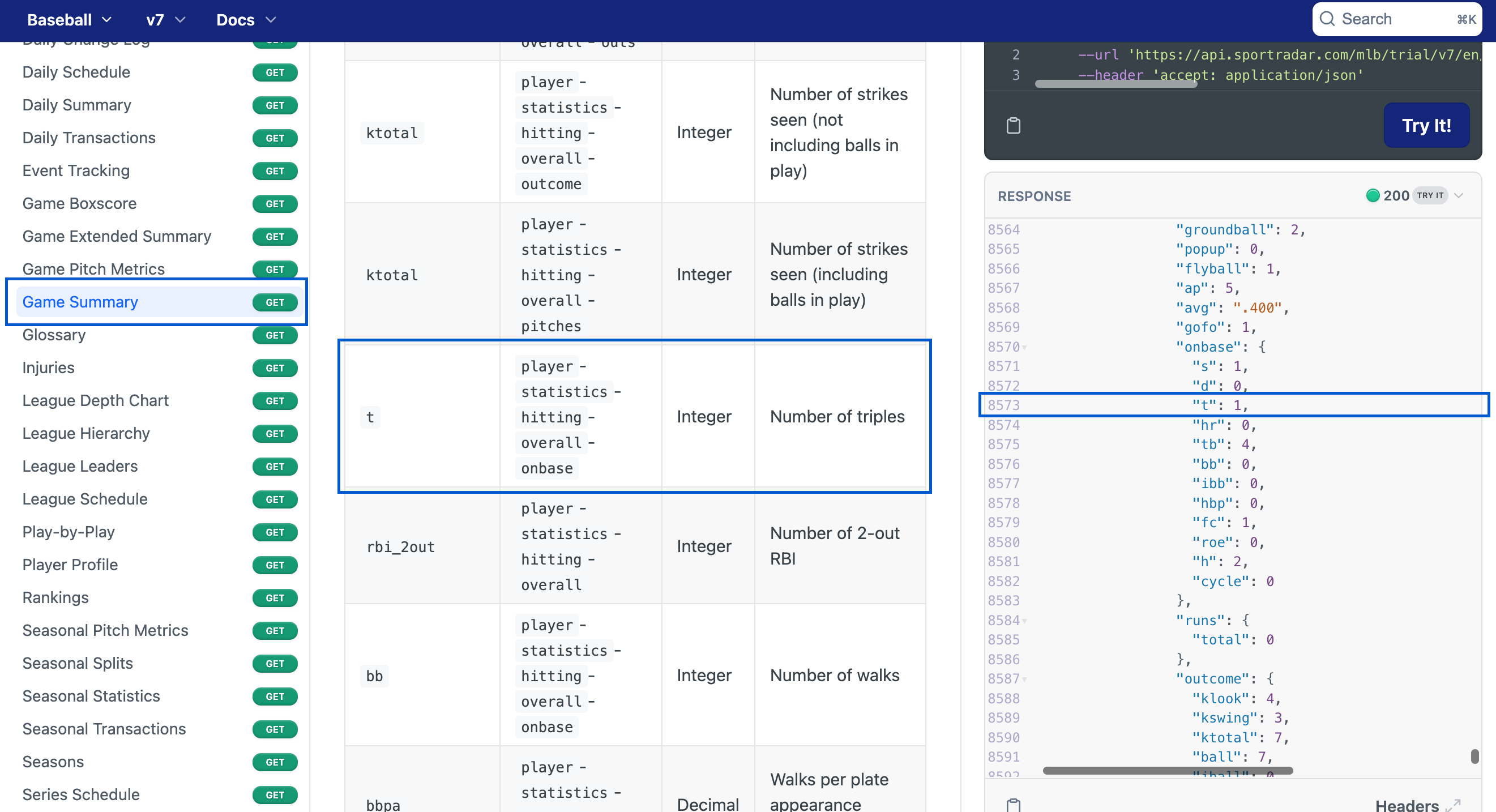
Feel free to click 200 to find curated sample data or use your API key in the sandbox to return real sports data.
Locate docs for past versions
To access a past version of an API, navigate to that sport and click the version dropdown.

To access a past version of an API, navigate to that sport and click the version dropdown.


To access a past version of an API, navigate to that sport and click the version dropdown.

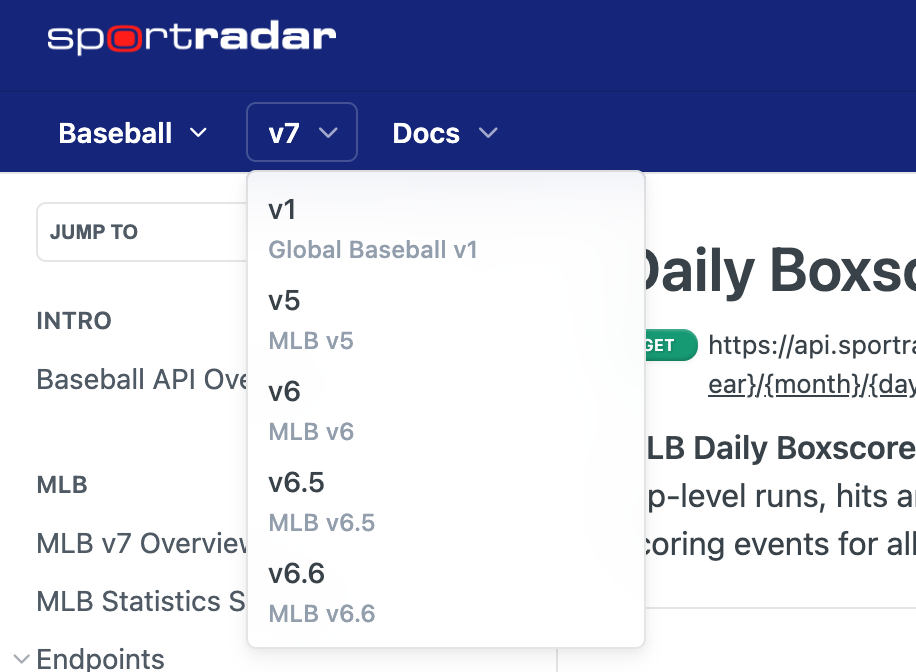
Updated about 1 month ago
