Your Account
Learn all the important details for your Sportradar account
Registration
See these instructions on creating an account and making your first API request. Or log in to the portal directly.
Products
Sportradar API products are separated into categories: Sports API, Odds, Images, and Editorial
Within categories are the API products. These may be sports (Soccer), leagues (NFL), image providers (Getty Images), or types of odds (Player Props).
Select your desired product in your account to register for a free trial.
You can view all of the products we offer here, including those not currently available to trial within your account.
Packaging
Each subscribed API product contains a set of Packages. Trialed products will feature a "Base" level package, with add-on packages available.
For example, our MLB API contains:
- MLB Base - access to all MLB API RESTful endpoints
- MLB Push - access to all MLB Push feeds
- MLB Statcast - access to an extra package containing MLB Statcast data
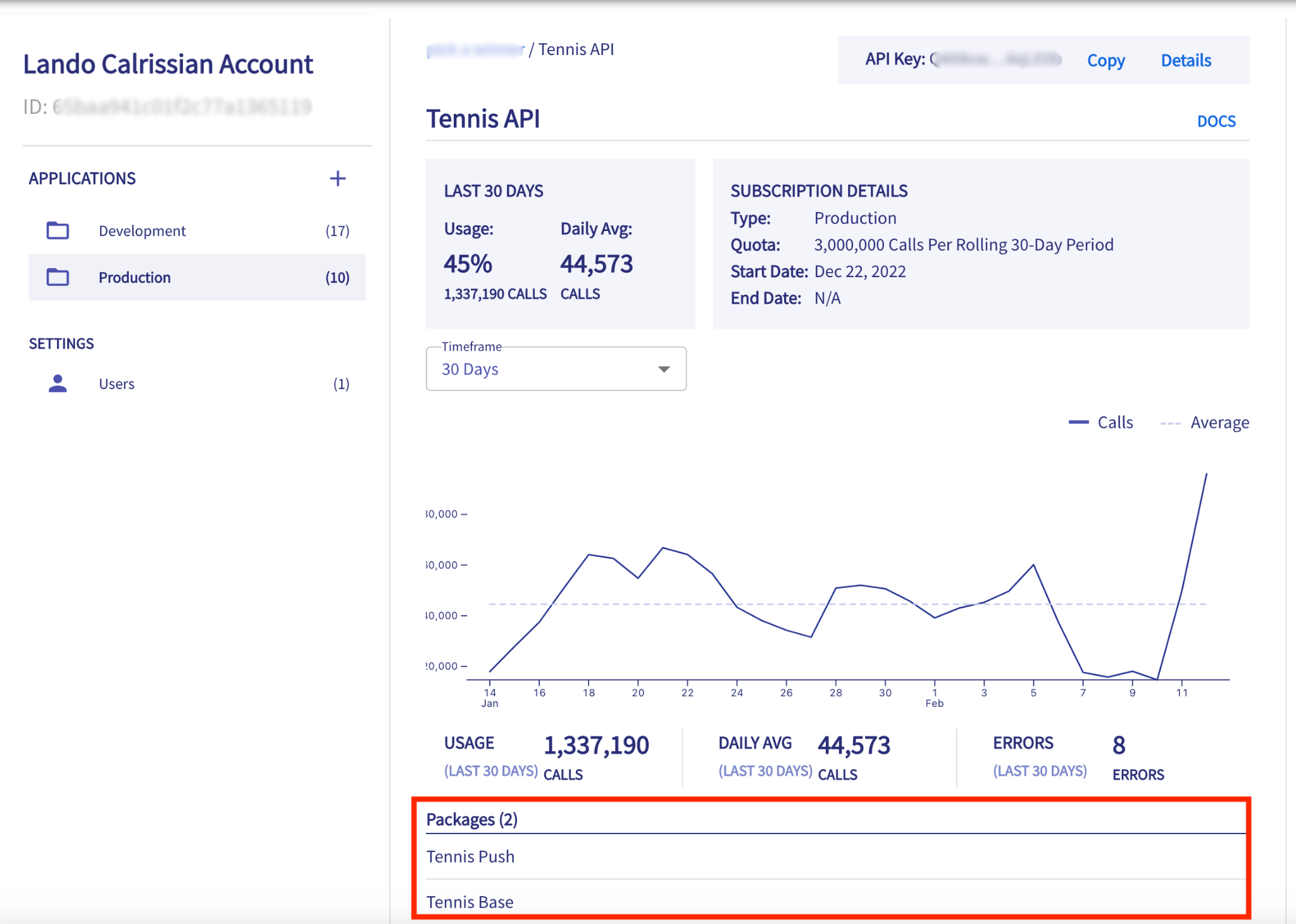
Your subscribed packages are viewable in each product's dedicated page.
Access Types
Trial & Production
Sportradar APIs feature two levels of access: Trial and Production.
Production access is reserved for Sportradar customers.
Trial access provides the same real-world data as production, with some rare exceptions. Trials will have lower rate limits but the data itself is not throttled or updated at a lesser frequency between trial and production access levels.
Syntax
If you have upgraded from a trial key, be sure to change the
access_levelin the URL to reflect your production access.Typically, this means updating from
trialtoproduction, but see your API's Endpoints documentation for details.
Trial Length
Our trials last 30 days. If you require an extended length, reach out to our sales team.
We will send you a notification when your trial is over, at which point any future calls made to the endpoints within that product will no longer return data.
We will not delete your account when your trial has ended and you are welcome to trial other products at any point.
Other Trials
Not all trials can be self-issued. Reach out to our sales team if you are interested in adding any of these products with us:
- Push Feeds
- MLB Statcast
- Probabilities API
- Some images products, such as team logos and some action shots.
- Radar360
- Broadcast Solutions
Rate Limits
All Sportradar API keys have a rolling 30-day quota and a query per second limit. You can view limits for each of your products in your account.
Should you reach either of these limits during your trial, you will receive an error response. Visit this page for a list of all valid response codes.
API Quotas
Each API key (or API product) will have a 30-day request quota. This signifies the number of requests you are allowed to make during this period for that specific product.
View limits & your usage for each product in your account.
As you get close to hitting your quota, we will send you a notification. We will also send you notifications if you go over your rolling 30-day quota.
Rolling 30-Day Quotas
Our rolling 30-day schedule means calls from 31 days prior are removed from your quota each day.
For example, a rolling 30-day period at the end of a month could include requests from the 1st to the 30th. The following day would take requests made from the 2nd to the 31st.
QPS Limits
QPS refers to the maximum number of queries per second allowed for an API product. You can view the configured QPS for each product in your account.
Trial Limits
Sportradar API trials are defaulted at:
- 30-day trial period
- 1,000 requests (quota) per rolling 30 days
- 1 QPS (queries per second)
Certain images and editorial trials will have smaller quotas.
If you are interested in increasing your trial limits, reach out to our sales team.
Notifications
You will be notified by email should any of your API products approach or reach their 30-day quotas.
When you reach your 30-day quota, we will send you a notification daily until you are back under your 30-day quota.
These emails are delivered to every Admin user within your account.
Important Concepts
Applications
Applications are groups of products within your account. There can be only one copy of a specific product per application. We recommend naming applications after your real-life applications.
Each application has its own unique master API key.
If you require separate testing and production environments, create distinct applications for each purpose. You may update the name of your application by clicking the “Edit” button.
Master Keys & Legacy Keys
Master Keys - These API keys are associated with each Application in your account. Every active product within this application can be accessed with this Master key.
Legacy Keys - These API keys originated from our previous platform. They will appear under "Details" should you have any within your account.
- Legacy keys came from a single API product and are 24 characters in length. If you are a new customer, you will not have any Legacy API keys.
Select the clipboard icon to copy any of these keys for requests.
Any key on an application (master or legacy) will work for all products listed, but we recommend migrating to the master key.
Users
Our accounts have two levels of user access: User and Admin
- Admins can see and do things in your account. They can add application trials, add new users, update user roles, and remove other users from their account. They can also see all that a user can.
- Users have read-only access. They will be able to see what products you have access to, your API keys, and which users are associated with your account.
You can add teammates to your account by logging in and selecting the Users link on the lefthand menu. After you add their email address, they should sign up with that email to finish the process. By default, they will have a “User” role. Upgrade their role to “Admin” if you want them to have more access.
Reporting
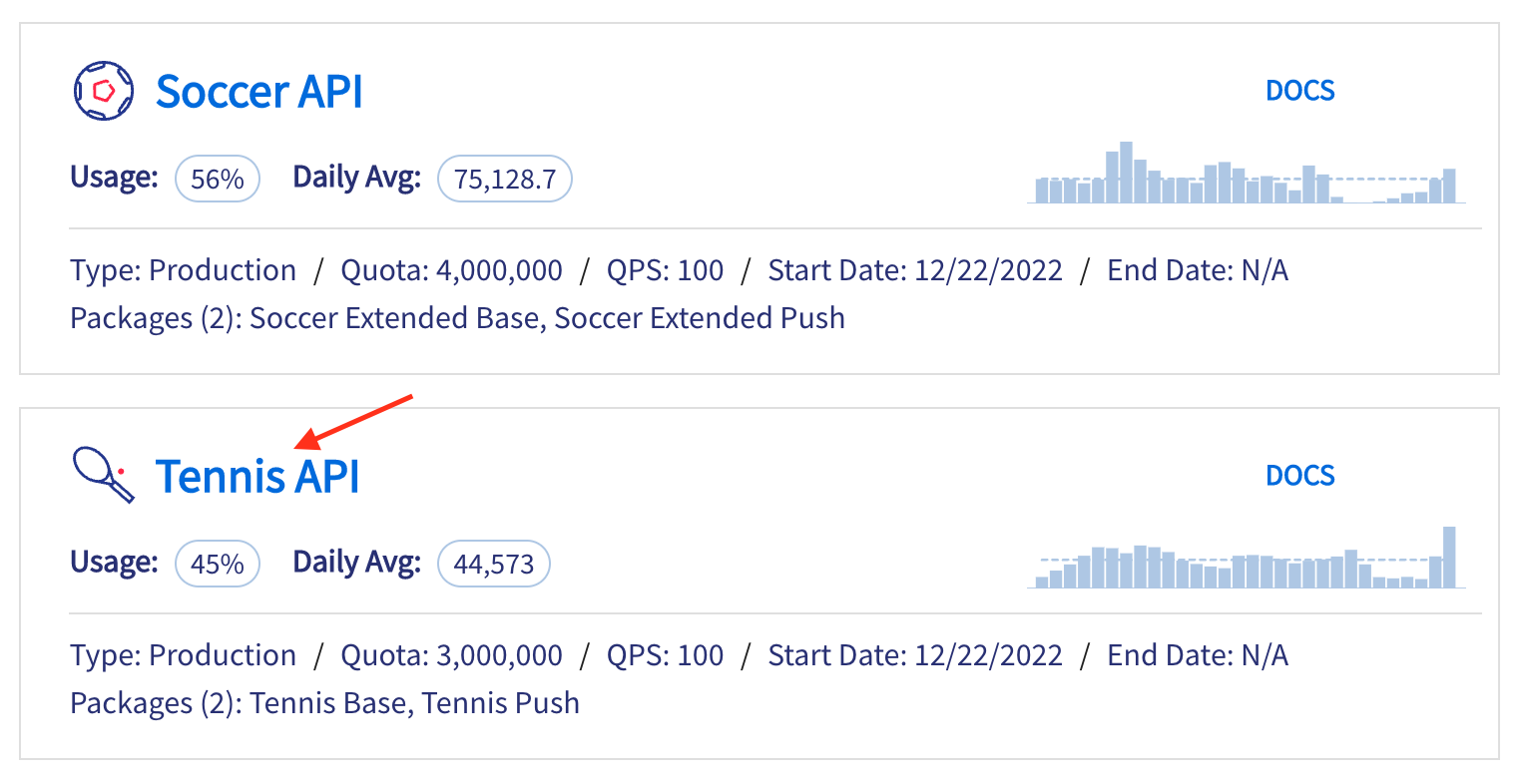
You can view a usage report for any product by selecting it on your account's home page.
This will direct you to detailed reporting for a specific product.
Adjust the Timeframe dropdown to see your product usage over a specific timeframe. The usage chart will dynamically update based on your selected timeframe.
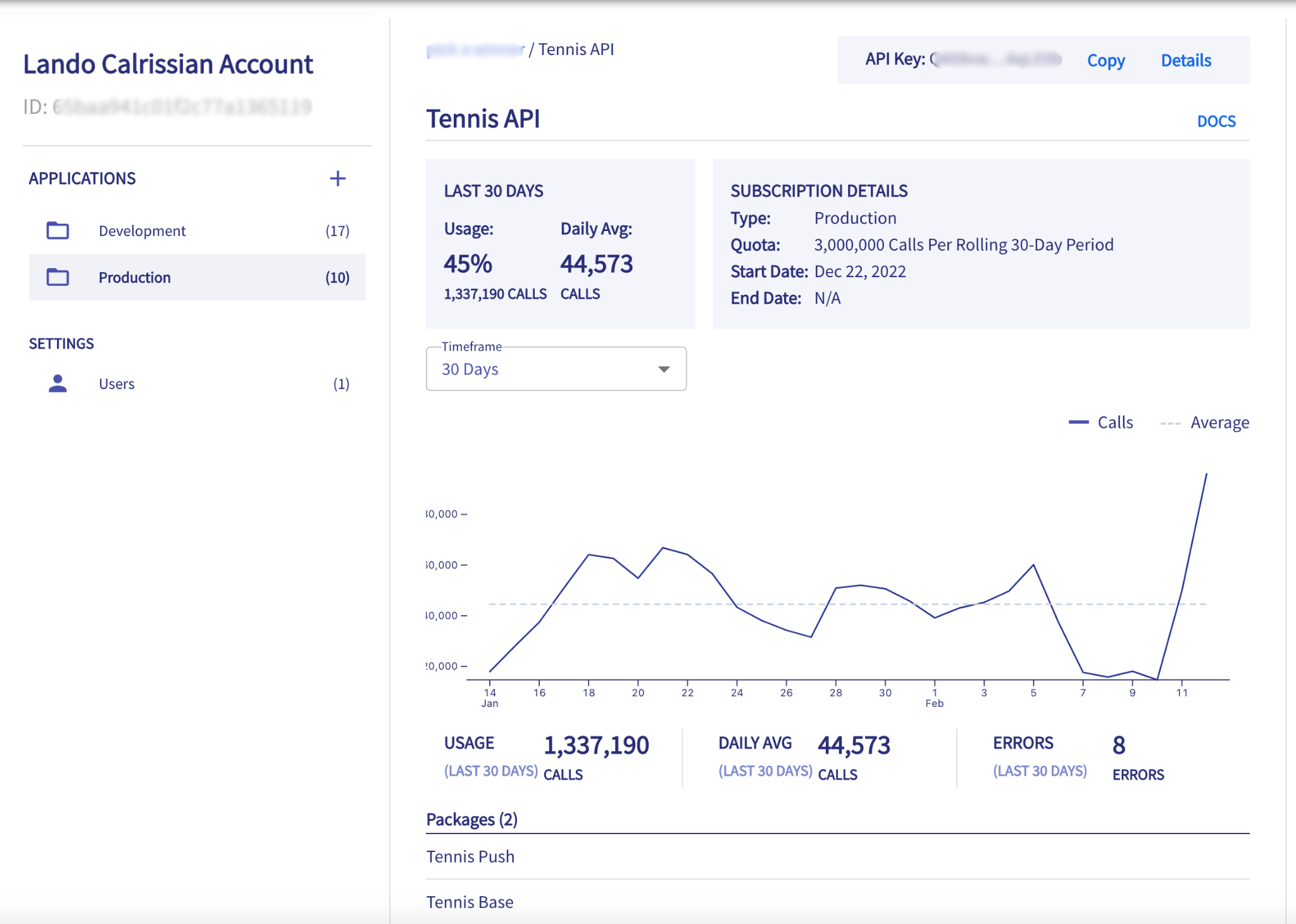
Reference the LAST 30 DAYS section, find your:
- Current rolling 30-day call total (1,337,290)
- Current usage percentage for your 30-day quota (45%)
- Average requests in a day (44,573)
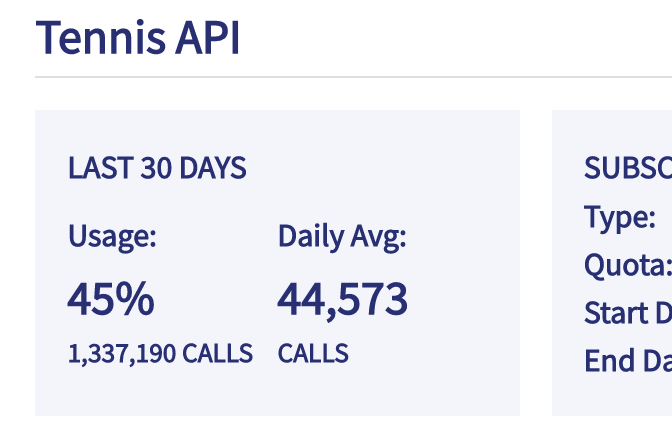
In SUBSCRIPTION DETAILS view your product:
- Type (Production, Development, Qualified Trial, Acceleradar or Trial)
- Quota (Number of calls per rolling 30-day period)
- Start Date (Start date of your subscription)
- End Date (End date of your subscription)
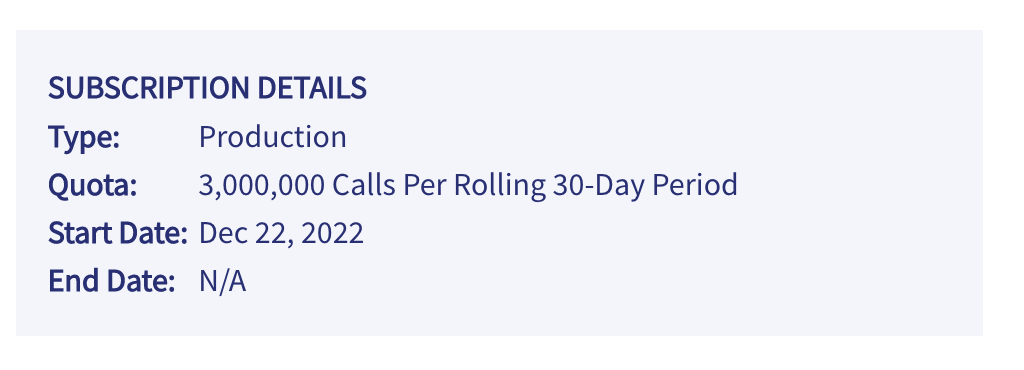
Reach out to Sportradar Support for any additional questions about limits or reporting.
Data Retrieval
Visit this section for step-by-step instructions on making a request to our APIs.
Updated about 1 month ago
