Make Your First Call
Follow these quick steps to create an account and use our data in minutes!
Video Tutorial
Create an Account
Sign up for a free account with your name, email, and a password of your choice.
Selecting Sign Up will trigger a verification code to your email. Enter this code to access your free account.
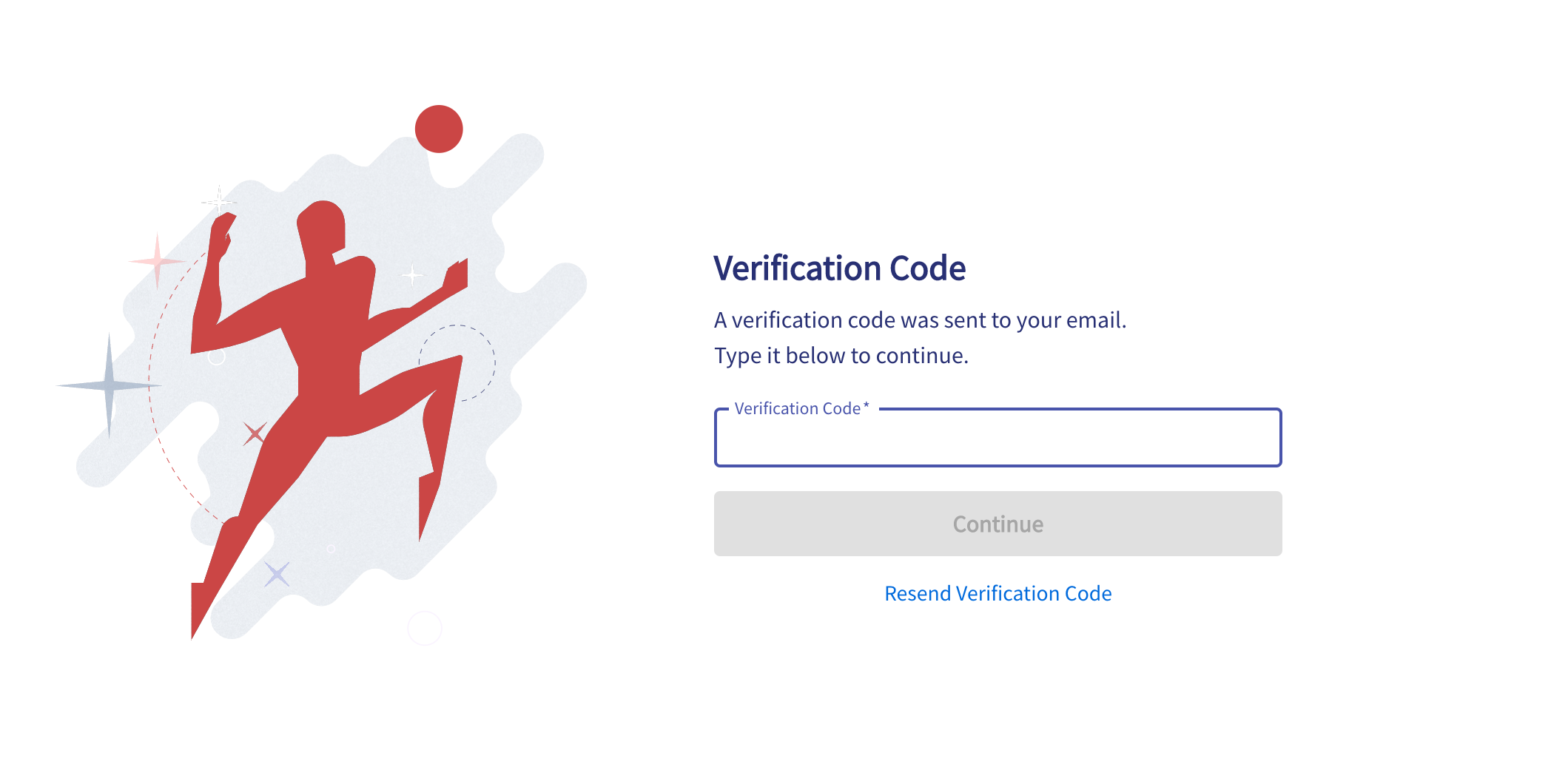
After entering your code you will be directed to your account, which should look like this:
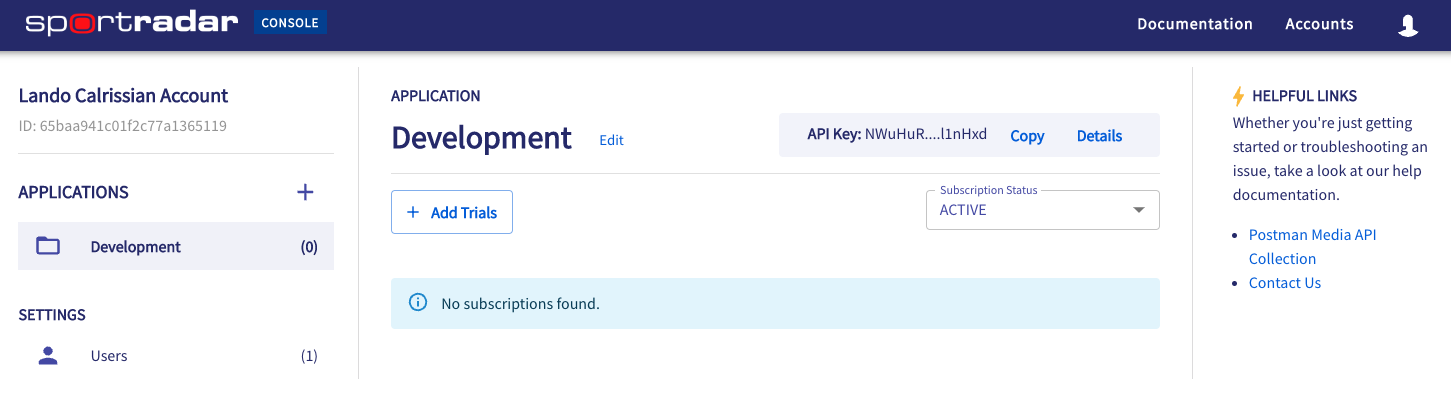
Add Products
Select Add Trials to register for a free trial of our sports data.
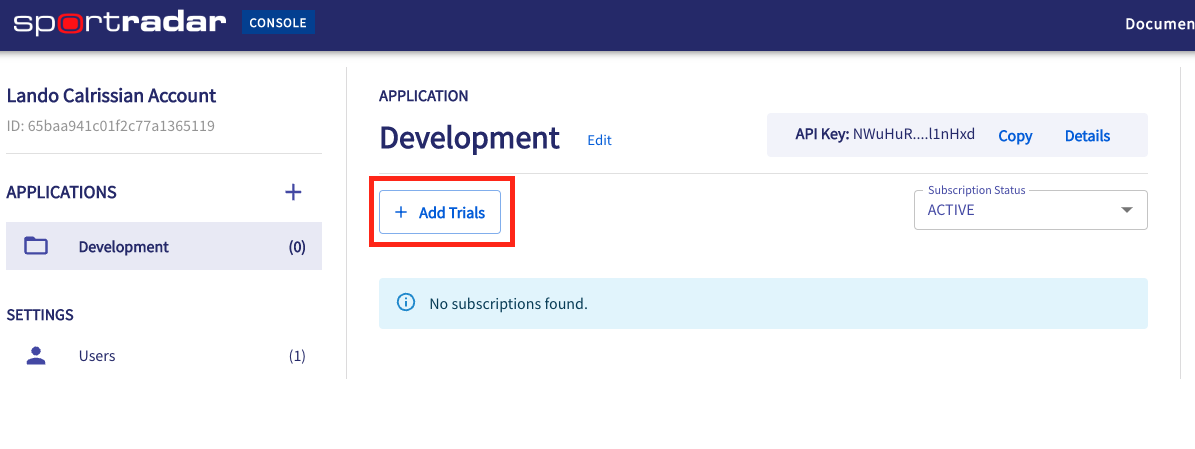
Select a Product Category from the dropdown.
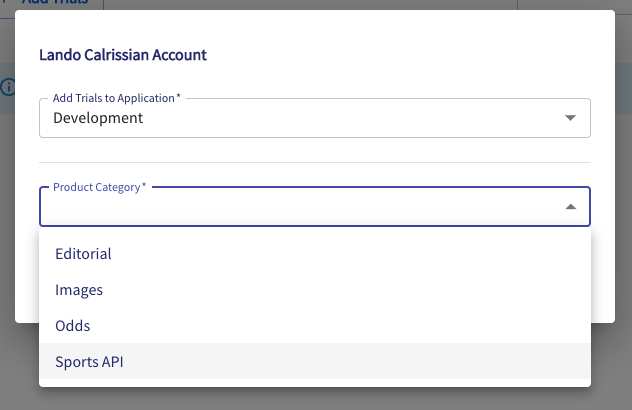
Use the Search bar or scroll down to select a trial of your desired league or sport. Then select Next Step.
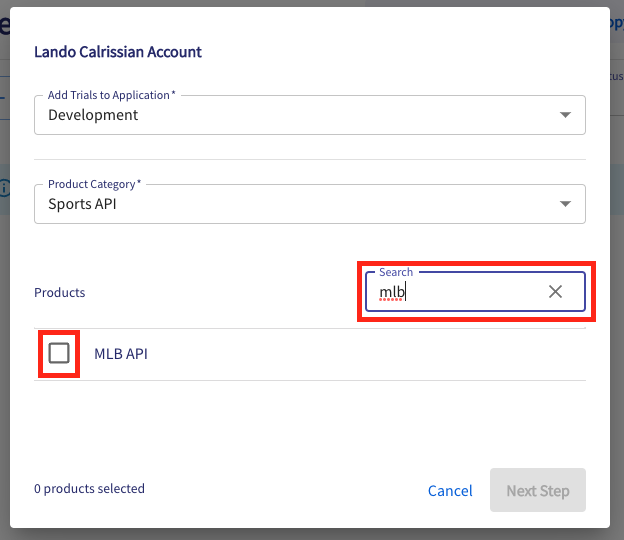
View your selected package(s) and select Submit and Create to begin your 30-day trial.
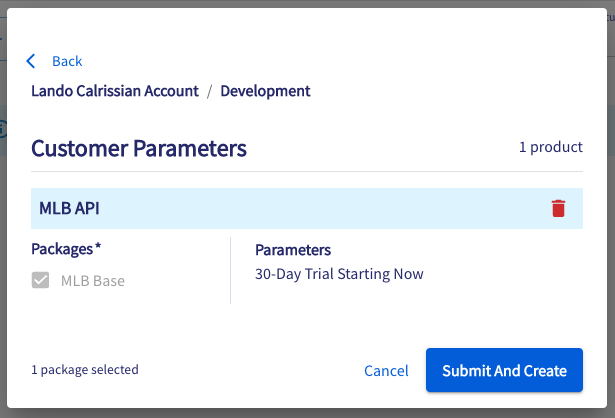
Your trial now appears within your account!
View your rate limits, start/end dates, and copy your unique API key to your clipboard.
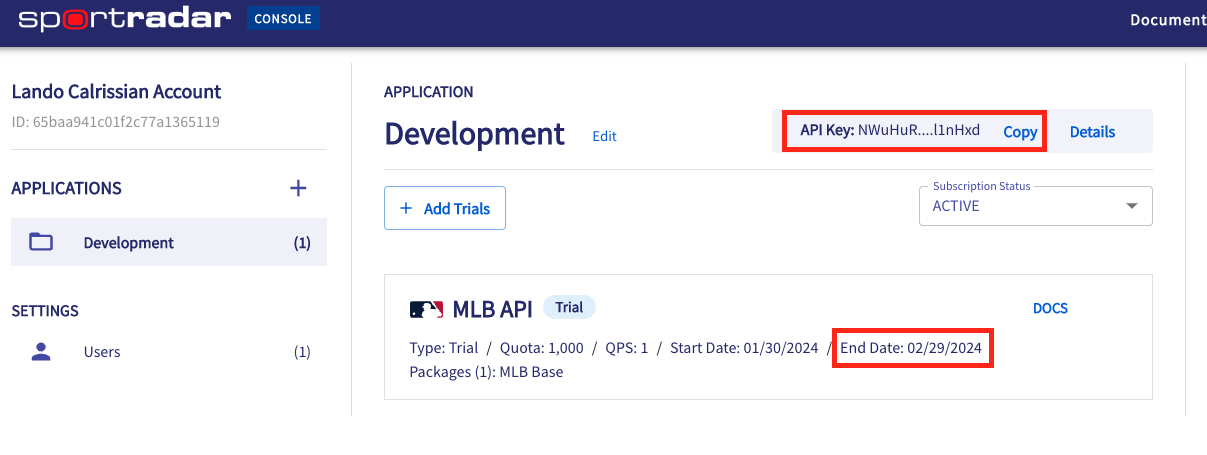
Visit the Your Account page to learn the ins and outs surrounding your Sportradar account.
Make a Request
Select the DOCS button next to your trial. This will direct you to reference docs for this product.
Ensure you first have your API Key copied to your clipboard by selecting Copy.
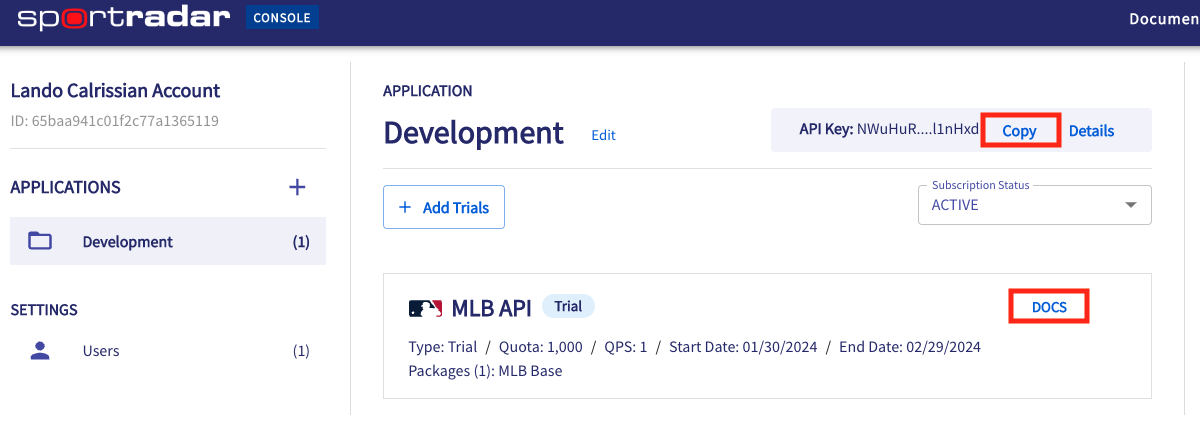
To make a request, select the Endpoints section.
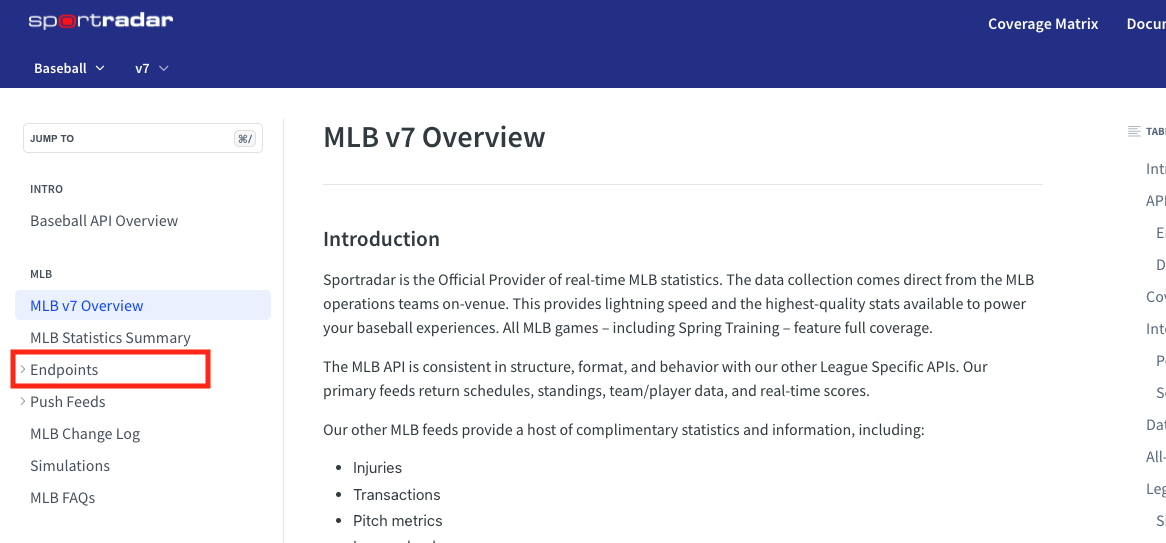
Paste your copied API key into the Query field of your selected endpoint and select Try It!
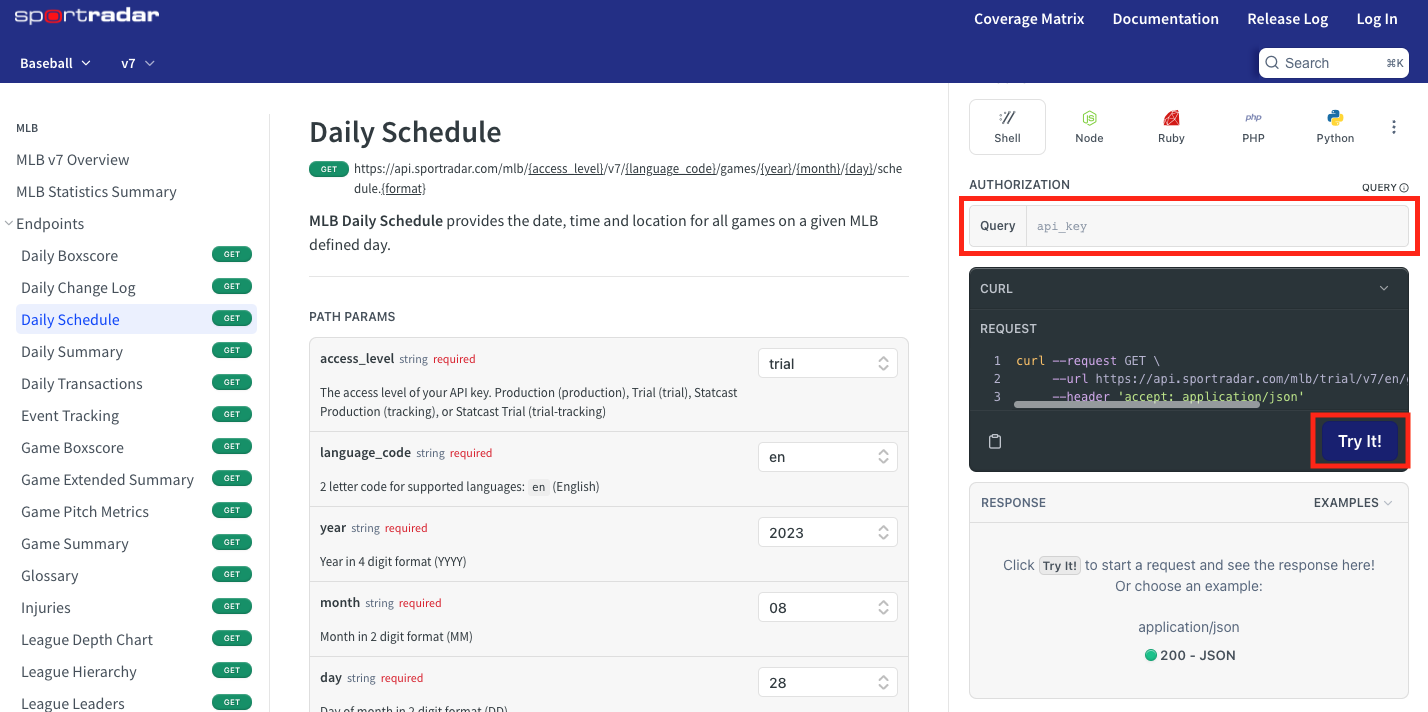
You now have Sportradar data! Scroll down to view the data directly in the sandbox or use the clipboard icon to copy it into a text editor.
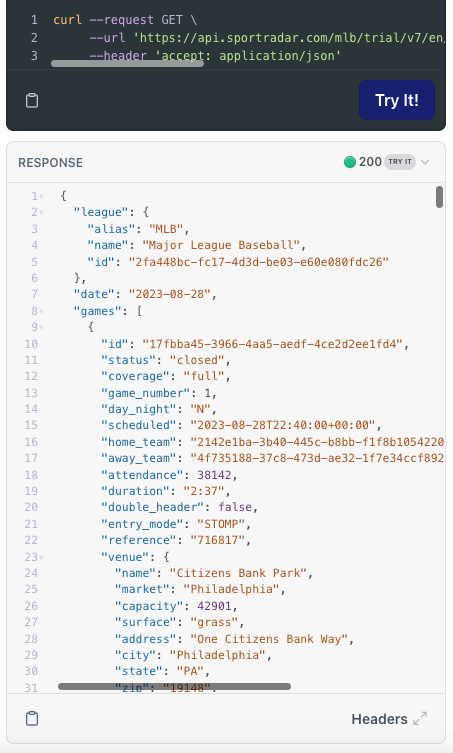
Explore the Data
Sandbox
Every Sportradar Media API will include a sandbox for every endpoint. Use this tool to configure requests and browse the data inside the Response section.
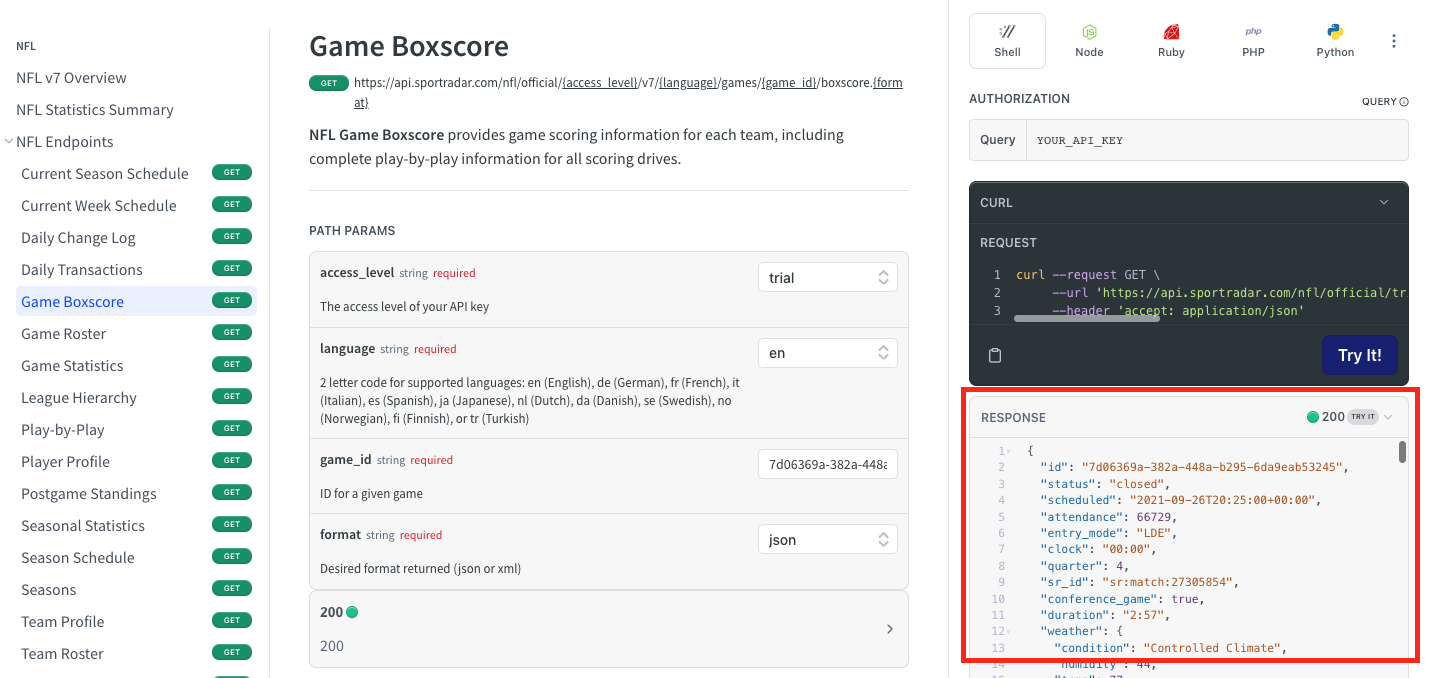
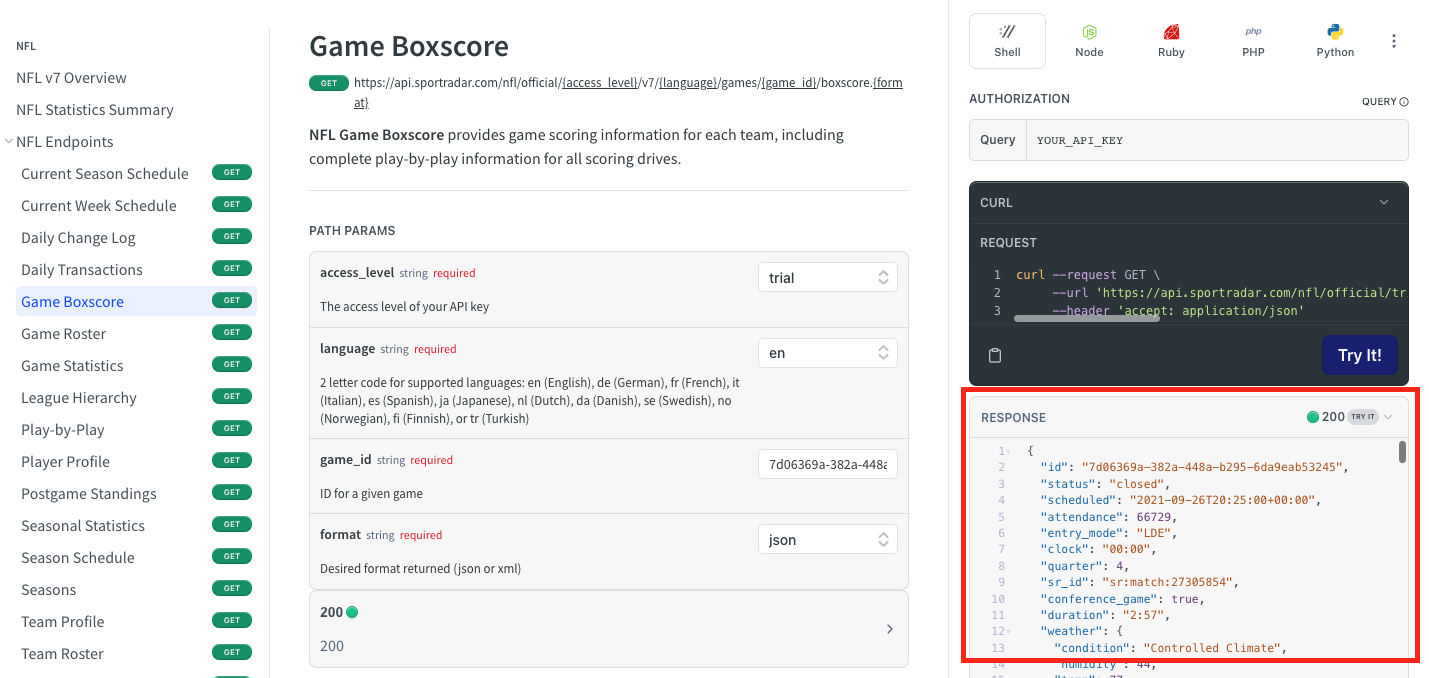
Path parameters will include all valid enums for a given field, when applicable.
In this example, we provide all valid languages returned for an endpoint.
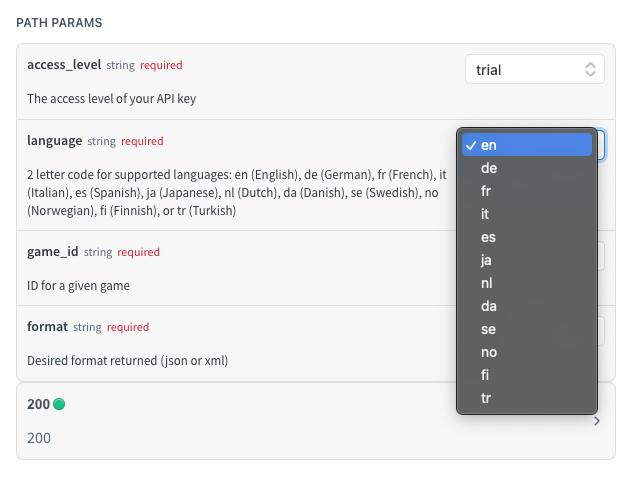
Some parameters (such as game_id in the below sample) will require a unique identifier.
Locate valid game, team, and player ids in separate API endpoints.
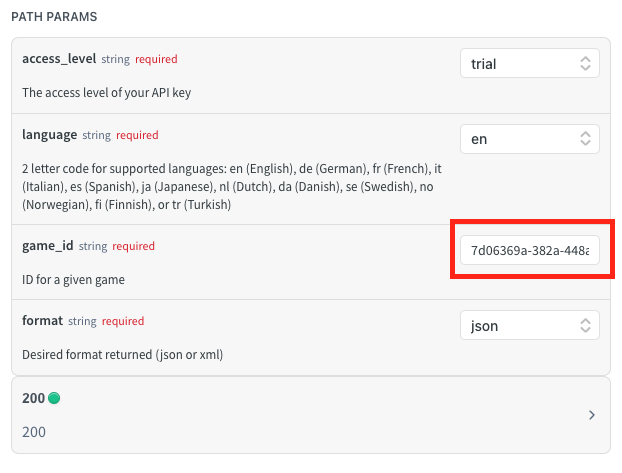
For any issues in creating working requests, ensure that:
- Your API key is included in the Query text bar within the Authorization section.
- All parameters in your request are valid.
- You have a current subscription to this product in your account.
For further questions surrounding a specific API, check out our Doc Structure section.
Some endpoints will require speaking to a sales representative to gain access. Push feeds, our MLB Statcast feeds, and some of our image and editorial products cannot be self-provisioned.
For any other questions or issues, feel free to reach out to our Support team at [email protected].
Postman
In addition to our integrated sandboxes, our entire Media APIs are available on Postman. Visit our workspace below:
Feel free to follow and/or fork any collections to receive updates.
Updated 14 days ago
